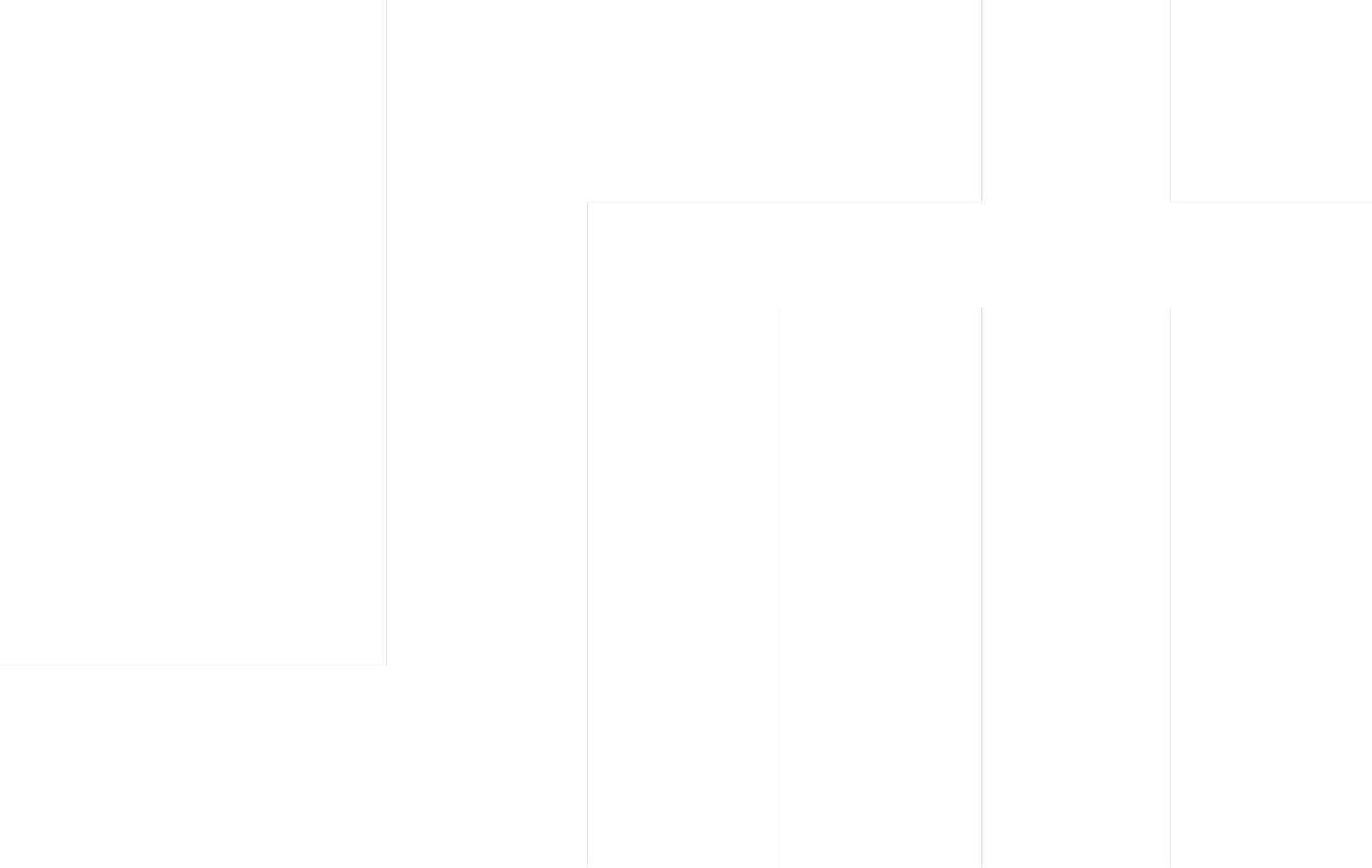Upperstudy’s take home exercise for their DashApp application

Project overview
My role
UX Designer and researcher working on the Upperstudy take-home exercise.
Project duration: 3 hours.
Responsibilities
Developing the Upperstudy take-home assignment exactly how they wanted it to be and delivering the exercise back to them within the given time frame of 3-5 hours.
Background
I was going around LinkedIn applying for jobs within the UX Design field. I came across the job listing from Upperstudy for a Product Design Apprenticeship program. I figured this would be a nice opportunity to learn some valuable skills within the design field and build up experience. After waiting around 2 weeks, I finally heard back from Upperstudy. They requested to set up an interview with their Co-Founder, Josh Puckett. I met Mr. Puckett two days after the initial email and we discussed a lot about ourselves.
The meeting ended with Mr. Puckett saying that I would now have to do a take-home exercise to progress within this application. I happily obliged and waited for instructions.
I received instructions about the take-home exercise the next morning.
The Take-Home Exercise
Dash Design Exercise
Dash is an imaginary company that lets riders rent electric scooters. Their scooters are dockless, which means they have locks built-in and can be picked up and left anywhere. Sometimes the scooters don’t unlock or work and need repair. Riders need to be able to report these problems in the app so that Dash can fix them.
I had to design a new Report Problem flow for their app. They provided me with a Figma file with a design system and medium-fidelity designs for the Dash app, should I need any reference.
There were also a few requirements listed for this exercise:
As a rider, I should be able to report a problem with a scooter after selecting it on the map, before I ride it.
As a rider, I should be able to specify the problem with the scooter. I should be able to choose between Broken Handlebars, Broken Lock, Broken or Missing Wheels, or Other. I should be able to add an optional description as well as a photo before submitting the problem.
Upperstudy did not request any sort of research. They simply wanted a high-fidelity version of the app. This was in line with their given timeframe of 3-5 hours.
Final Dash Exercise Design
The completed flow of the Dash App ‘Report a Problem’ consisted of 6 main screens, and an additional screen showing a notification being sent by the app.
Takeaways
Though I was not fortunate enough to land this opportunity, I enjoyed working on this little exercise very much. I tried to put as much thought as I could into this design. There were a few elements that I thought would be very useful to add on, not only for the added security but for the comfort of the user.
The main two features being the service QR code scanning and the live map view showing Dash support and the users’ location.
Service QR code:
The service QR code was added to prevent anyone from randomly reporting a problem on a scooter they weren’t even near. Had this feature not been implemented, users could easily report a problem on any scooter near them and waste Dash supports time. By having the user scan a service QR code, it informs Dash support that a user is currently there by a scooter and is awaiting assistance.
Live Map View:
Nobody likes waiting. Especially when you’re in a hurry and need to get somewhere. By letting users see exactly where Dash support is on a live map, they won’t be left wondering whether or not support is actually arriving or not.